Automatically splitting recordings and skipping silence
NowSmart Audio Recorder offers the option to automatically split recordings by file length, size, or periods of silence.
Click on Options.

To split recordings by file length or size, navigate to the FLL tab, adjust the settings as needed, and then activate the Record a new file when the limit is reached option.
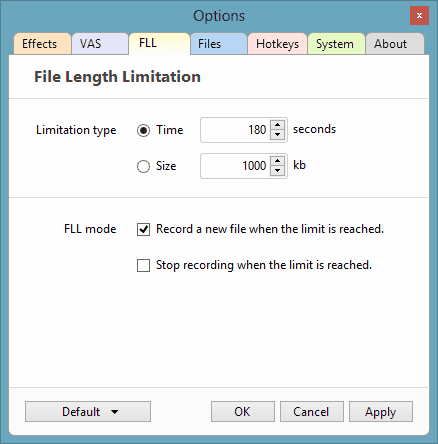
For splitting based on silence, switch to the VAS tab and configure the settings there.
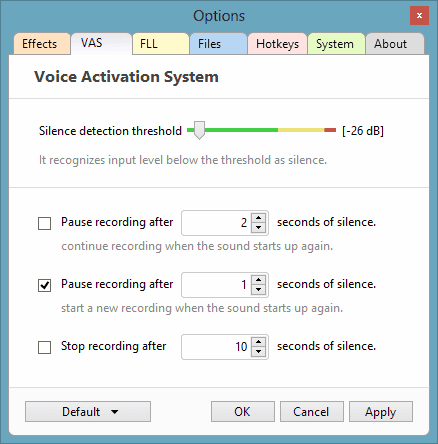
To ensure the Voice Activation System (VAS) functions correctly, it's advisable to conduct some test recordings to determine the right Silence Detection Threshold. NowSmart Audio Recorder treats any input level below this threshold as silence.
To skip over periods of silence:
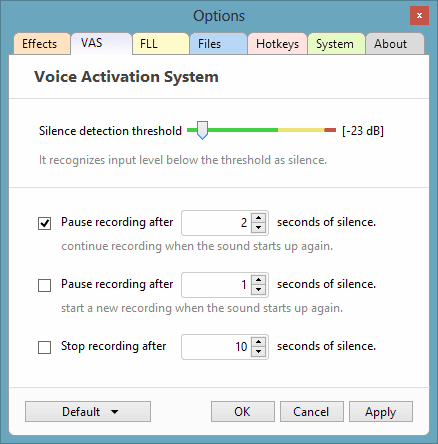
Properly configure VAS and then enable the option to 'Pause recording after X seconds of silence, continue recording when the sound starts up again'.