Adjusting Bitrate and other settings for MP3/OGG/WAV/FLAC
Click on Options.
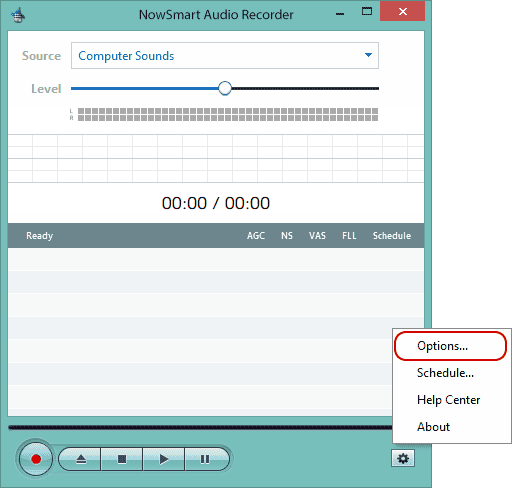
Navigate to Files
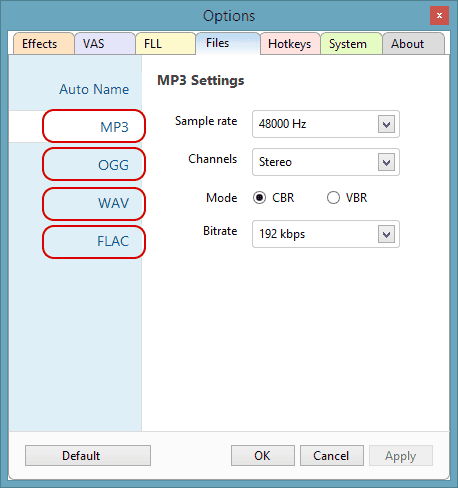
Then, click MP3, OGG, WAV, FLAC label to open the related settings.
For minimizing the file size of the output file
Save recordings as MP3
Sample rate: 8000 Hz
Channels: Mono
Mode: Normal
Bitrate: 8 kbps