Error code 0x88890008
0x88890008 means that the target device is working in an unsupported audio format.
First, please make sure that the appropriate recording source is selected. If you are sure that you want to record from this device, please read the following detail information:
NowSmart Audio Recorder does not use any 'black magic' tech to record audio on the computer, it uses standard stable Windows API to do this. This problem is that, when NowSmart Audio Recorder sends a request to the audio hardware driver, that hardware driver gives back the error code.
NowSmart Audio Recorder can not get more information except this error code, so it is difficult to find out the exact reason why the device sends back this error code. The main causes of this error are:
1) Virtual Audio Device.
2) Hardware level Audio Software, like NAHIMIC.
3) Corrupted audio driver, or the driver just does not provide this feature.
4) or wrong system settings...
For 1) 2), please disable them, reboot, and try again.
For 3), reinstalling the audio driver may help.
For 4), please try to adjust the device's default format:
For Windows 10 versions 1809, and 2004: Right click on the speaker icon in the system tray and select Sounds.
For versions 1903, 1909, and later: You may need to press Win+R, then type mmsys.cpl, and execute it.
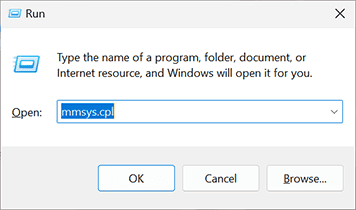
Note - This is a part of Windows, not a part of NowSmart Audio Recorder.
Please right-click on the target audio device in the Windows Control Panel for audio devices, and then select Properties:
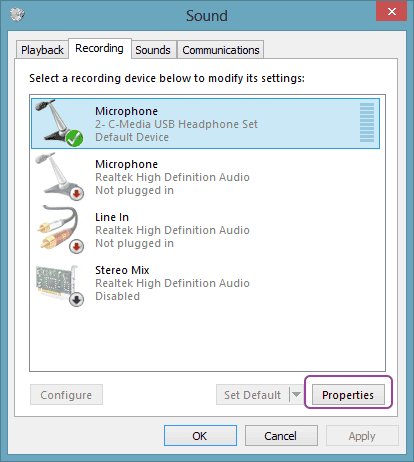
Note - This is a part of Windows, not a part of NowSmart Audio Recorder.
Go to Advanced tab:
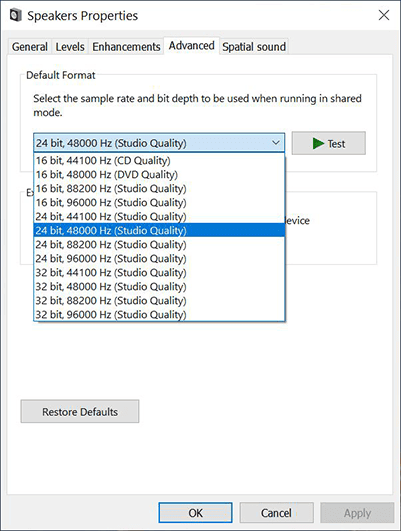
Note - This is a part of Windows, not a part of NowSmart Audio Recorder.
If the following audio formats are present, please try every available format here to see if it can work.
16 bit, 44100Hz
16 bit, 48000Hz
24 bit, 44100Hz
24 bit, 48000Hz
32 bit, 44100Hz
32 bit, 48000Hz