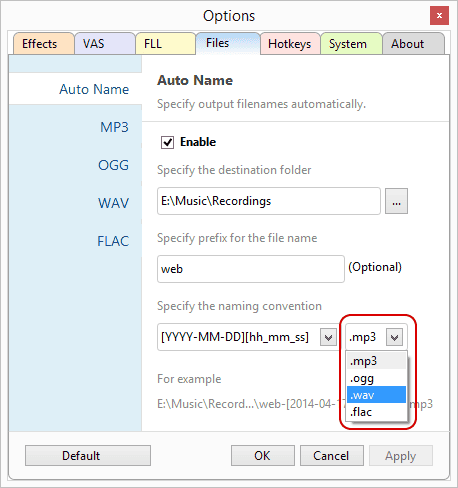Saving recordings in different formats (.wav, .ogg, .flac, .mp3)
NowSmart Audio Recorder saves recordings directly to files and requires a file name before starting. To record in formats like .wav, .ogg, .flac, or .mp3, simply specify the file name with the desired extension.
To add or open an audio file, click the Add/New button.
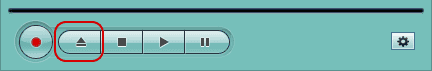
Type in an appropriate name.
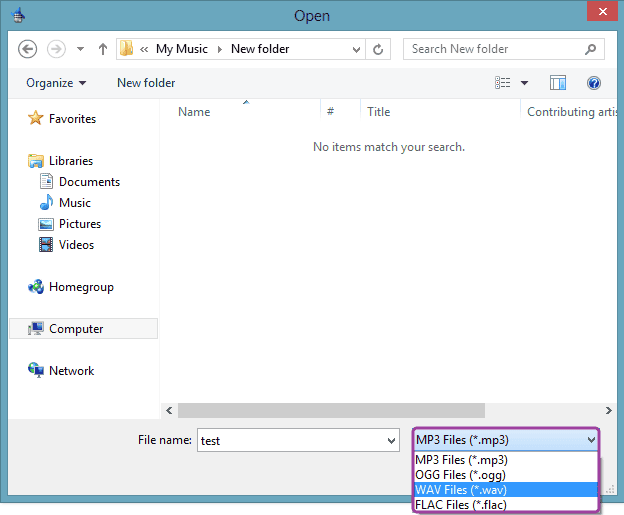
If you're using the Auto-Name feature, ensure you choose the correct file extension. For this, click on Options,

Then navigate to the Files tab.